I have a confession. Since my sons have such strict screen time limits (for my own sanity and theirs) I sometimes worry that they are missing out on educational opportunities that would help them learn real life skills like coding necessary for computer science. Sometimes it is a hard line to navigate but the key is that we focus on STEAM activities. STEAM education emphasizes the integration of technology with science, math, engineering, as well as art + design, so kids never rely on the screen as the primary tool for learning.
Be sure to read all the way to the end for your chance to win a SPRK+ Robot of your own!
This post is sponsored by Sphero Edu App
So I was delighted to give my boys the opportunity to experiment at home with the SPRK+ Robot and Sphero Edu app. The Sphero Edu program allows kids to experiment with coding, robotics and technology with hands-on activities. In other words, kids don't just stare at a screen to learn code. They go beyond code while they build, engineer, and even create art! The Sphero Edu program is an exciting way to learn because it emphasizes every letter in STEAM. Science, Technology, Engineering, Art+Design, and Math. The Sphero Edu program uses the SPRK+ Robot, which is an app-enabled robotic sphere, equipped with Bluetooth SMART. It is even waterproof and shatterproof so kids can really go to town with their experiments. The Sphero Edu app and SPRK+Robot are classroom ready and designed to be used by students of all ages. It is perfect for collaborative educational projects but we tried it out in our living room.
After downloading the Sphero Edu app and charging up the SPRK+ Robot, my 8 year old and I decided our first experiment would be coding SPRK+ to navigate a maze. We used the maze tape in our SPRK+ kit, conveniently marked with centimeters, to create a short pathway with turns and my son added in some blocks alongside the path. However, he quickly decided it would be even more fun put blocks inside the maze as additional foils for the robot! And, of course, once he got going he realized getting SPRK+ to ram into the blocks was even more fun. (That's my boy!)
The app offers three different ways to code so students of all ages and skill levels can participate. Beginners can use DRAW to draw paths that represent code for their robot to follow. Intermediates can use BLOCKS, a block-based drag and drop interface. Advanced students can use JavaScript to write text programs.
My 8 year old and I decided to start out with DRAW, since we were total newbies. You can see in the photo above, the you simply use your finger to draw a path. But it's actually not as easy as it sounds. It requires trial and error to get the measurements right, and this is where the grid on the app and the measurements on the maze tape really came in handy. By using his math skills, he was about to work out the difficulties. As a parent, it was great to see his mind working hard as he strived to get the code just right. He also loved changing the colors of SPRK+! I love that a tech project got him thinking about patterns of colors.
Later on when my 12 year old experimented with SPRK+, he was easily able to start coding with the BLOCKS program on the Sphero Edu app.
Both my boys have already started eagerly discussing the experiments they want to try with the SPRK+ Robot, especially my younger son who watched the video with me (see the video for yourself, below!) and really wants to make a SPRK+ powered boat. Personally, I'd love to try creating art with the SPRK+ Robot by sloshing it in paint and coding a design! (I did say it was for all ages!) After trying it out, and listening to his ideas, it is clear how well suited the technology is for classroom settings.
The Sphero Edu program goes beyond code. It incorporates robotics and technology with collaborative STEAM activities in a way that students of all ages and levels can immediately jump into. It is truly real life experience. In addition, the Sphero Edu app includes features that allow kids to share their experiments with others. Educators can get the app and multiple SPRK+ Robots for their classroom. Sphero makes it easy with a specially designed teachers' guide.
Learn more about how Sphero Edu can enhance classroom learning and experience Sphero Edu for yourself:
- Visit the Sphero Edu website
- Download the app
- Check out Sphero's social media sites where you will see all sorts of creative and innovative ways kids can use SPRK+ Robot and the Sphero Edu app: Facebook | Twitter | Instagram | Pinterest | YouTube
- Read the Sphero blog on Medium.
- Watch the video for a quick peek to learn how you can use SPRK+ Robot.
This is a sponsored conversation written by me on behalf of Sphero. The opinions and text are all mine.
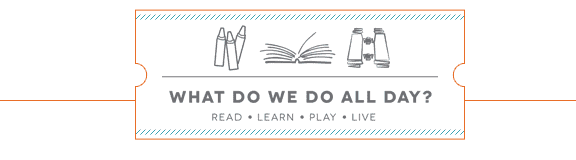



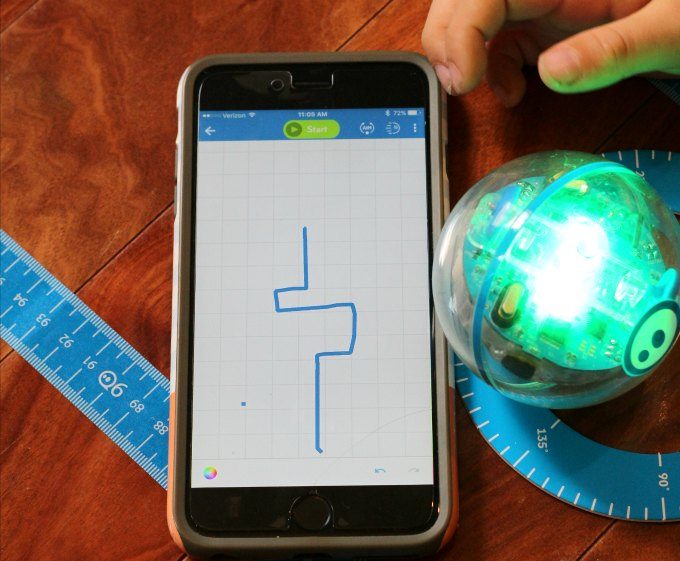




Krista says
We would love to try coding at our house
Nora says
I teach at a school that has 1:1 iPads and this would show them so many other uses for that technology besides gaming!
Nicole says
Looks like a lot of fun - my little tech fans would enjoy it!
Nicole says
My son would absolutely LOVE a SPRK+ Robot! His birthday is coming up, and he would be super excited to get this as a gift!
Erica says
Hi Nicole, You are the winner. I've sent you an email. Please check spam if you don't see anything! Thanks, Erica
Sarah says
My son would be crazy about this!
Jen Dieleman says
What an amazing concept. It is such an amazing STEM tool. Thank you so much for sharing it with us. I am adding this to my wish list.
Sandra says
All 3 of my kids could cooperate to create a fun maze for SPRK+
Terri Pennell says
Oh Boy! THAT would be so much fun in my K-8 Library!!! I am interested in starting a STEAM/Maker lab in the library and Sphero could be my Hero to get started.
He would have a pretty serious fan club at home as well!!
Megan says
My big kids could use this to create there own town at home!
Carri Hunter says
Very cool robot! My girls would love to give this a try!
LeAnn says
We are a homeschooling family, and my son is into anything robotic. He would really enjoy these for STEAM time!
Mandy M. says
My son loves robots! He would use this to map out a maze for a project.
Malinda says
My husband is a software engineer...the image of my girls talking to him about programming and Java makes me giggle with pride. I know that both of my girls would love to incorporate a robot into their days...and I can't even imagine the adventures they would come up with. I know they would especially get a kick out of designing the route and testing the limits! I see pirate maps and treasure hunting in our future!
Courtney Dion says
Sphero would get a lot of use in this house! My son is a bit obsessed with robot anything! Coding would be a big project for us this year.
Samantha says
I would use it with my small coop class of preK and K leaners .... AND my kiddos!!! A great way to use the blocks. Love the maze ideas!
Monica says
I work in a children's library, so I would love to include this in my STEAM Club! We have a monthly Tinker Lab theme where we would use these in variety of ways. We could make paths on the ground as you've shown, use butcher paper on the table to draw out paths, and combine it with our Ozobots for fun robot games!
McKalyn Danner says
I LOVE the activity of "programming a painting" to integrate some hands-on, creative play into STEAM learning. My camp kids would be so excited to see their programming projects come to life in such a physical, off the screen way!
Natalie Hanks says
This would be perfect for school this fall as I am attempting my first year of homeschooling! My son really wants to learn about coding and robotics and this would be ideal!
Lindsey Bey says
I would use this for making mazes which my son loves to do already but I love the idea incorporating the coding. My husband is a software engineer so we know how important coding is in our household.
Adriana says
My 6th grade daughter is always creating contraptions and DIY projects. She would love to use the SPRK+ to create elaborate mazes to follow and objects to scale.
Valerie says
I appreciate how the SPRK+ nurtures collaboration and creative problem-solving, in addition to learning how to code. Coding is constantly evolving and changing (and will likely be automated in the future), so the big-picture design training is as important, if not more so. Great to see a product like this!
Valerie says
In terms of how my kids would use this, my 5 year old would love to draw mazes and the thrill of telling a robot what to do 🙂
AG says
My son is taking coding this fall at school, what a great opportunity to try it before class starts.
Tiffany says
My girls would love painting with it!
Marissa says
This is such a neat product!
Andrea H says
This looks awesome! My son would love this since this is more hands on than on a computer. I see him setting up obstacle courses. My daughter would love this for art.
Amy says
I'd love to try the draw feature with my 8yo!
Bethany says
My kids are already into coding, so we would LOVEto experiment with this fun, hands on tool!
pat burt says
Awesome looking product.....
Susan White says
My nephew loves STEAM technology and would love a SPRK+ robot. His mom passed away in 2015 of a sudden massive heart attack so he and my mom live my husband, myself and our two grown sons. My eldest is on the high functioning end of the autism spectrum and loves to help his cousin with science related activities. Thank you for the opportunity to win a SPRK+
Ann says
I think my son would love to create a world and program the robot to explore it. This is so neat! Thank you!
Brooke says
This looks like an incredibly fun way to learn about coding. Both of my children want to create mazes and program paintings. Very cool.
Susan Erhardt says
I'm a librarian at a public library. This would be really fun to have in our lab space!
Heather says
This looks really cool and I know that my boys would enjoy it! We would probably start by coding the SPRK+Robot to draw some designs.
Shara says
Looks really interesting! My son is very into robotics and just starting to get into programming so this would be great
Ken Mantey says
I used to do a Robotics class for Middle School kids and have been looking for something for elementary school students – this should be great. The earlier you can get kids interested in STEAM, the better.
Mindy Dapin says
My 8 year old and 6 year old would have a blast with this!
Rebekah Taboada says
This is interesting, and looks like something to add to my school's namespace, as well as try out with my son at home!
Becky says
I would love to introduce SPRK+ Robot to my kids. This would be a great way to get them excited about coding and robotics.
Karen says
Oh my goodness! My daughter would probably keep this by her side 24/7 if I let her! Haha She'd probably try to program it to do tricks like a pet would since we're apartment dwellers. She's also a big reader, so if she could use it to build a mobile bookshelf, I'm sure that she would! ?
Kate Tanaka says
We have some dominos and wooden blocks that are not used so much anymore. This would give them a new life, incoporating hands on toys with a robot. Thanks so much for this giveaway!
Kris Porazzi Sorrells says
I assist with mentoring an all girls FTC robotics team. The team members plan and run an all-girls K-8 STEAM camp each summer. This would be a fantastic addition to the STEAM program. The chance to provide a hands-on coding experience like this is amazing!
Carolina D. says
I can see how education and technology can change throughout the years.
Amanda says
I would love to introduce my kids to coding! Sounds like a great hands-on activity
Abigail says
This looks like a cool way to learn something about coding. Cool!
Tonya Wright says
My kids are young, but they love robots. This would be a great resource to help them understand more about robots and to start learning about coding.
Sharon says
We've tried coding at our school for our kindergarteners, which I was skeptical about at first, but they really loved it. However, I thought the programme that was used was too hard for them. This app sounds really good and I'd love to try this with my son to help him with his maths and coding skills.
Jeanette Nyberg says
Yaaaaaaa! This looks like something that might actually finally entice my kids to tackle code. And I want to try the art, too. 🙂
Bethany Winston says
Thank you! My kids would love it if we won!
Jodie says
My oldest has been asking to learn to code so this would be perfect for our family.
Karin says
My kids would LOVE this! They'd probably create mazes and other challenges.
Sara Cabral says
I've seen this in the Apple Store and thought it was fantastic. Would love to try this out with my boys, I know they'd love it.
Krista Cebula says
My kiddos could design a road system in their neighborhood maps they create using measurement. Then other groups have to maneuver through their community.
Jamie says
Would be great for team building and communication.
Nancy Bram says
My kids are avid Minecraft players and love creating and coding. I'm ready to help them discover more coding opportunities! This robot looks like it fits the bill <3
Linda says
Seems like there are so many creative and challenging opportunities!
Mary says
My grandchildren have been drawing treasure maps. I know they would love to create one using code and a robot.
Sheila says
I'm not even sure yet what all we could use this for in our house. We love building and creating things and this is amazing!
Ana Dziengel says
I'd love to use Sphere in a large scale interactive art project for kids!
Suzy McKnight says
My boys would love this, they're into everything robot right now!
Susan Kinzer says
This would help their creative thinking come out as well as their high level of fun interaction. I'd have to try it out with my own children first, of course. My 6th grader has never heard of these. Our local schools could really benefit if we could afford them... 😉
Ammie says
I would love to try the Sphero for spelling in the classroom! I am very intrigued with the program. A teacher at my son's enrichment camp told me how she uses it in the classroom so I've been trying to learn more about it to see how it can be used in my second grade classroom! My son, who is very intestesrex in coding, would flip over this too!
Ammie says
*Interested* not intestesrex
BROOKE JOHNSON says
This looks like a great learning tool.
Cynthia kuhlman says
It would be a fun adventure in my gifted elementary classroom!
L Green says
I teach kindergarten. Many of my students are set in front of the tv or playing on mom or dad's phone. It would be great to show my students that the ipad can be used for more than games. Some of my students do not have access to computer or tablets at home. It would be wonderful if my kinders could learn to code and make a maze to get through.
Nicole H says
This looks like so much fun! I love the maze with the Twig blocks. My daughter would have a lot of fun with this. It would also be a great starting point for the STEM night I hope to start at school this next year.
Nicole H says
Adding to say I bet my daughter would love to try to draw with paint. I had no idea it was so versatile!
Erica says
We are a homeschooling family of two and I'm embarrassed to admit, a bit behind in the STEAM scene. Would LOVE to be further introduced to this world by Sphero!!
Jenee Bare says
This is so cool! My four kids would enjoy creating mazes for SPRK. Mom and Dad would sneak a turn or two! My oldest son has a great mechanical mind and it would be a blast to see what he could come up with for SPRK challenges.
Becky Kowalczyk says
My son has been learning JavaScript and this would give him a hands on application! So cool!
Heather L Brady says
My sons are only 7 and 4, and also have very limited screen time. I'm looking for more ways to incorporate STEAM into our homeschool days.
Dawn says
Would love to get my girl into coding ! She's been really into tech but don't know how too get her more involvement at home. Love the idea that girls can code too! She builds out of straws and sticks but this is a whole new level!
Chandi says
My children would love to create mazes together!
FI VBERT says
I teach K-5 students. We would have to work as a group to use to get started with coding. I regularly participate in Hour of Code. We would want to fund raise to purchase even more so we could work as a class.
Dana Dryer says
We will use it with in a multitude of ways – my youngest is very artistic and loves to dance so I could see him choreographing a dance routine for the robot. My oldest is very creative and loves to build so I could see him drawing out a map of some new world to build and create around. We would also use it for spelling word practice. My oldest has dysideasia which means that it takes longer for him to learn sight words – it would be excellent for practicing in nontraditional ways
Stephanie piazza says
I would love to use this with my pre k class with our I wonder planner! My kids love to explore and investigate how things works with different media!!
Jennifer says
This looks like it would be a lot of fun and educational too! 🙂
Michelle Berens says
I have a group of young GT kids who always need "more." I'd have them use this to learn about the engineering design process!
Meaghan H. says
This looks like an amazing tool to help introduce students to coding. Scaffolding is built into the tool. It would be useful for teaching coding as well as trial and error skills and help them accept the importance of learning from ones mistakes.
Leigh H says
I want to introduce coding to my students and this looks like it would not only support their leaning, but also be a motivational tool as well! How fun!
Raegan says
Thank you for highlighting this and bringing it to our attention. My kids will love it!
Debbie says
I have 3 kids - girl(14),boy(12), and girl(6). All three of them would love to have this!
Pat says
We would use this over and over again at many different levels. I teach in a children's hospital so many different grade levels would have a chance to try this out and learn to code. I picture kids making an obstacle course (of course!) but, better yet, joining us in brainstorming and creating projects for other kids to try. Endless possibilities!
Rebecca says
This would be a great way to learn coding in a practical way. I'm excited to try this with my girls! Thank you for the giveaway.
Sarah S says
Sphero SPRK+ looks like so much fun! My kids, (and let's be honest, the adults in our family too) would love to create our own mazes and paintings by learning coding as well. Anything with a robot is cool and a huge deal, plus its educational so it's a WIN-WIN!
Shaivite says
We'd love to try coding. The imaginative possibilities are exciting! Thanks for the chance.
bree says
my kiddos would begin to least some basics of coding with SPRK
Barbara says
This is so cool!! My 11-yr old son would LOVE something like this. I keep trying to get him into coding, but haven't found a class yet that he thrilled about. He is very playful, so Sphero would be the thing to get him into coding, I'm sure of it!
STEPHANIE CARTY says
my daughter would love creating mazes
Lauren says
My son loves anything science related and loves playing with electronics. A sphere robot would challenge him.
Nermarí Faría Broderick says
Love this! My boys would love learning to code and programming it to push things around or do a maze.
Serena says
What a great idea! I think my kids would actually enjoy using this competitively, seeing who could accomplish a difficult goal first or in the most creative way, and, because it has different levels of progression, the age difference might not be a hindrance to their mutual enjoyment (whether they're working a challenge together or competing, both big motivators in our family).
4APK.RU says
___123___Sphero Edu: Creative STEAM Technology for Kids___123___
TechyKids Canada says
The way how technology is evolving, our kids will be living in a digital age. And knowing how to code can help them a lot in the future. Coding toys for kids like this are a great way to spark a child's enthusiasm towards coding. Thanks for sharing, it would help many to get started with coding!